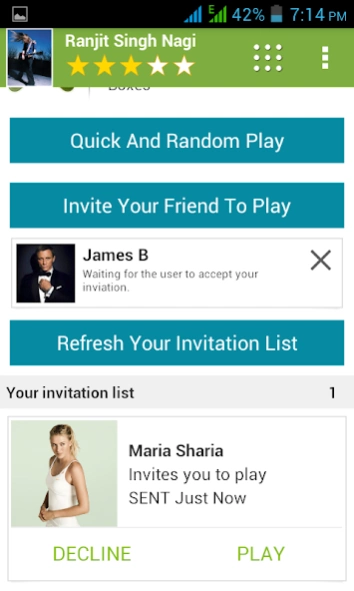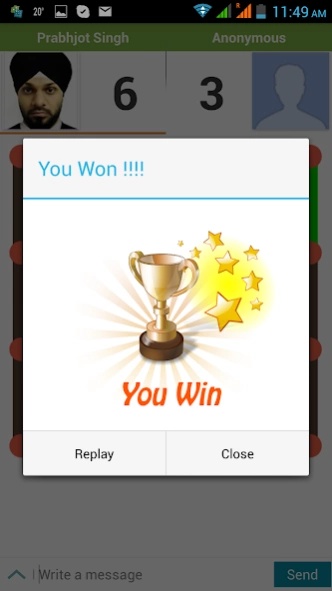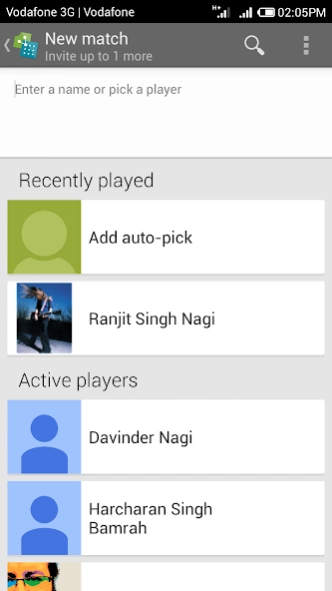Dots and Boxes - Multiplayer 2.0
Free Version
Publisher Description
Dots and Boxes - Multiplayer - Play, Chat and enjoy
Dots and Boxes is an online multiplayer game. Players take turns, adding a single horizontal or vertical line between two unjoined adjacent dots. A player who completes the fourth side of a box earns one point and takes another turn. The game ends when no more lines can be placed. Player with most points is the winner.
If you have Google plus profile, which is obviously yes then use this game to INVITE your FRIEND to play. Best feature of this game is that you can play with ANY ONE who has Google plus profile with QUICK AND RANDOM PLAY button.
NO ADVERTISEMENTS
FEATURES -
1. Real-time online multi-player.
2. Invite your friend from Google circles to play.
3. Play and chat with any one.
4. Make anonymous people your friend, this app allows you to play and chat with anyone using Quick and Random Play mode.
5. Offline mode, sit together and play on same device, take turns one by one and enjoy. This mode does not require internet connection.
6. Inbuilt AI for single player game. Challenge your device and check who is smarter.
7. Change matrix size layout. Support 4 size of matrices.
8. Share your result and profile on facebook.
We have removed In app purchases from our current release, you can unlock the additional matrices just by sharing the application on facebook.
WE WILL REFUND THE AMOUNT, WHO HAS ALREADY PURCHASED THE ADDITIONAL MATRICES. MAIL US AT dotsandboxes@3dcreativeworld.com WITH YOUR PURCHASE ORDER NUMBER.
For suggestion or to report any issues, you can directly mail us at dotsandboxes@3dcreativeworld.com
Recommended uninterrupted internet connection for better online playing experience.
Enjoy!!
About Dots and Boxes - Multiplayer
Dots and Boxes - Multiplayer is a free app for Android published in the Board list of apps, part of Games & Entertainment.
The company that develops Dots and Boxes - Multiplayer is 3D CREATIVE WORLD. The latest version released by its developer is 2.0.
To install Dots and Boxes - Multiplayer on your Android device, just click the green Continue To App button above to start the installation process. The app is listed on our website since 2014-02-27 and was downloaded 3 times. We have already checked if the download link is safe, however for your own protection we recommend that you scan the downloaded app with your antivirus. Your antivirus may detect the Dots and Boxes - Multiplayer as malware as malware if the download link to com.creativeworld.dotsandboxes is broken.
How to install Dots and Boxes - Multiplayer on your Android device:
- Click on the Continue To App button on our website. This will redirect you to Google Play.
- Once the Dots and Boxes - Multiplayer is shown in the Google Play listing of your Android device, you can start its download and installation. Tap on the Install button located below the search bar and to the right of the app icon.
- A pop-up window with the permissions required by Dots and Boxes - Multiplayer will be shown. Click on Accept to continue the process.
- Dots and Boxes - Multiplayer will be downloaded onto your device, displaying a progress. Once the download completes, the installation will start and you'll get a notification after the installation is finished.